This article will analyze from a vertical perspective. According to the order of keyboard size differences, keyboard switch differences, keycap selection, and personalized solutions, the points that need to be paid attention to in the selection process of mechanical keyboards are explained in detail, in order to help you clarify your ideas and needs. Get a handy keyboard.
The tangled points of choosing a mechanical keyboard and the importance of solving this problem
- Description of the problem and its importance
Under the premise that the computer hardware configuration can ensure the smooth running of the system and programs, if you want to further improve the efficiency of work and study and the game experience, you must start from external factors. At this time, how to choose a mechanical keyboard for the scene is as important as considering household, commercial, and fuel consumption before buying a car, or choosing a camera according to the needs of Vlog, motion stabilization, and regular shooting, because this will affect the next long period of time about the experience of use.
- An overview of the tangled points and methods of choice
2.1 Keyboard Size Difference
The length and width of the desktop are different. If the monitor, stereo, stationery, cup, keyboard, mouse, etc. are placed freely, there is no problem. If the room is small and only a small table can be used, then the number and size of the items on the table should be selected. In addition, if it is for some specific occupations or player preferences, sometimes the convenience of carrying it out should also be considered. What matters here is the size of the keyboard.
2.2 Differences between switches
In daily office and study, we often need to type text and data for a long time. Even flexible and strong fingers will inevitably become weak and weak at the end of the day. At this time, a soft-touch keyboard will be the first choice. On the contrary, in order to avoid false touches during the game, a slightly firmer or slightly harder feel will effectively reduce this occurrence. The “switch” involved here.
2.3 Keycap selection
The material of the clothes brings a variety of wearing experiences, such as refreshing cotton and linen, skin-friendly silk, and warm wool. The same material will show rich texture due to different surfaces. For example, silicone mobile phone cases have smooth, frosted, embossed and other textures. In terms of touch, the keyboard also shows a variety of percussion responsivenesss, and the selection point that directly reflects the tactile responsiveness is the “keycap”.
2.4 Personalized solutions
People’s pursuit of vision is endless. As for color control, we will show different preferences for the appearance and outline of the keyboard, and at the same time, we will also have a strong interest in whether it has light effects and what kind of phantom effect. It is precisely because of this that the keyboard that was originally “unchanged for a hundred years” has become more and more personalized, which has a good reference value for the purchase.
Size, switch feeling, keycap touch, and personalization are the four main directions that mechanical keyboards have been developing and changing in the vertical dimension in recent years, and they are also the selection methods that will be analyzed one by one next.
Four tips for purchasing a mechanical keyboard
Keyboard Size
The size of the mechanical keyboard can be viewed from two perspectives, on the one hand, it is wide and compact in outline, and on the other hand, it is reflected in the number of keys. The large keyboard contains more comprehensive functions and can meet more diverse needs; the small keyboard has a flexible structure, which is convenient enough whether it is placed on a small desktop or carried out. Some even reshaped the functional structure according to the needs of editing and design.
- Full size keyboard
A full-size keyboard typically has 104 keys unless a new design adds new function keys. The design of its main keypad + number keypad can be keep by the premise of typing convenience and speed whether it is used for codewords or data input. And because the distance between the keys is wider than that of the small keyboard, it will be more comfortable and natural to tap.
From the overall outline, the design of the outer frame also has a great influence on the specifications. For example, the Cherry G80-3000 series keyboards retain the robust posture of the former “little bully”, and their classic appearance is loved by many “retro-schoolers”; while keyboards like Filco’s home are “slim”, Compared with the former, it saves a lot of desktop space.
- Compact keyboard
The other is the 87-key compact keyboard, which is more refined after omitting the number keypad, does not take up too much desktop space when it meets the requirements of daily use, and is easy to put in a school bag along with a laptop Carry them together. At the same time, for those workers who need to use more than two computers, this is obviously a good choice to solve the “location contradiction”.
Representatives of this include Cherry MX8.0, MX Board1.0, and Fierco’s F keyboard.
3. Personality keyboards
The full keyboard also has special key changes for different functions. The keyboards designed accordingly are often equipped with some multi-media keys on the number keys, which are convenient for you to switch songs, increase or decrease the volume during work and games, and some can even be used to adjust Lighting, so the size of the keyboard will also increase. Fans who have needs in this regard should pay attention to it.
Then, based on video editing and design requirements, heterogeneous keyboards for corresponding work scenarios are derived. This type of keyboard can greatly improve the work efficiency of the corresponding occupation, but it is not universal.
- Accessories
In addition, if you want to further improve the comfort of tapping, you can choose to have its own palm rest or a mechanical keyboard that supports adding a palm rest. The “palm rest”, as the name suggests, is an accessory that supports the palm of the hand. It can achieve continuous and gentle height changes between the keyboard and the desktop, so as to better help relieve the pressure on the wrist, and it is not easy to get tired after long-term beating. Of course, having this takes up a bit of desktop space.
The secret of the switch
I often hear people say that the red switch is suitable for typists, and the black switch has a better experience in the game. What are the red and black ones mentioned? In fact, the difference in the feel of mechanical keyboards is reflected here. When typing with the “soft and soft” red switch, it is like a dragonfly in the water, and the long-term code is also comfortable; the hard black switch can effectively avoid accidental touches, and it will not affect the quick connection and release of skills. . At this time, it is very important to choose according to daily needs and scenarios.
- switch structure
The difference in feel of a mechanical keyboard is mainly manifested by a device called a “mechanical switch”, which is what we commonly call a mechanical switch, that is, a switch. Different from the membrane keyboard, a spring is used in this key switch, and the difference in its stiffness coefficient (which can be understood as elastic force) and length will cause the pressing force and triggering stroke to change.
- switch type
The most famous one here is the switch body developed by German Cherry. Since the milestone product of the MX switch was released in 1983, it has successively developed a black switch (MX BLACK), a blue switch (MX Blue), and a brown switch (MX BROWN). , red switch (MX RED) four classic mechanical switches, named by color to distinguish, the blue switch, white switch, gray switch, silver switch, etc. are also introduced, and according to some other features, there are mute switch, RGB switch and many more.
- Press strength and feel
In addition to the difference caused by the spring, another difference of the MX switch is the difference between whether there is tactile responsiveness. The red, black, gray, silver, and other axes only have a single-segment structure, which is very smooth when tapped; Blue, Brown, White, Green (the latter two are very rare) has a two-stage structure, and there is tactile responsiveness when pressing, which can not only be felt when beating, but every time it will be accompanied by a crisp “click” sound.
- Other switch structures
In addition, the cherry switch uses gold contacts and the price of a single key is relatively high, which leads to a result: many manufacturers have developed their own switch bodies.
For example: Logitech and Japan’s Omron launched the ROMER-G switch, and Shuangfeiyan’s Bloody Hand Ghost and Razer developed their own optical switch. Their pressing structure and triggering feel are all mechanical, and the difference lies in the way they respond. The Logitech G-switch adopts dual trigger points, which can ensure the normal operation of the keyboard even if there is a problem at one point.
- Select points of attention and suggestions
All in all, when choosing, you must judge according to your own needs and scenarios, whether to use it for playing games or for work and study. For games, you can learn about the black switch, the green switch, and the light switch, and you can choose the red switch and the G switch for the code word office. Of course, the pressing force still has to be chosen according to the individual. For example, I used to like to play games with the black switch, but then I switched to the red switch when I was lazy. It should be noted that the red switch is relatively more expensive.
To make a choice for the scene, you need to consider whether you are using it at home or in the office. responsiveness structure (such as blue switch) will bring a strong sense of rhythm and sound cool, which is a pleasure for yourself, but it is likely to affect others, suitable for home use (not recommended for lovers or married people) , after all, the sound is louder). Using the silent switch in the company will be a quiet option, and if you can type fast, you can also feel the rapid triggering of the silver switch!
Keycaps choice
The trigger method of the mechanical keyboard switch needs to be transmitted through the keycap. This small top cover that can be directly touched by the fingers is also one of the important modules that affect the tapping experience. If your fingers are used to be flatter, the short keycaps will meet your requirements; if you prefer the fun of typing on the keyboard, the high keycaps will provide a more three-dimensional feeling. In addition, some people have a soft spot for the smoothness of ABS, while others are single-minded about the matte feeling of PBT.
- Keycap height
The height difference of the keycaps is similar to the size of a mobile phone. A large screen has a better visual experience, and a small screen is more comfortable to grip. It is reflected on the keycaps that the height and shortness of the keycaps bring different feelings.
1.1 Difference in feeling
In general, the change in height of mechanical keyboards depends largely on the use of keycaps. The high keycap itself has a higher “altitude”, and the subsequent gradient difference from the F functional area to the space column is slightly larger, and the percussion feeling is stronger. The stepped drop created by the short flat keycap or the half-height keycap is much smaller. The smooth transition brings about a reduction in the height of the palm. Even if there is no palm rest, the wrist can be brought into contact with the desktop to relieve pressure. It’s more comfortable to tap.
- Keycap material
In terms of keycap material, it is mainly divided into three types: ABS, PBT and POM. The ABS here is not the anti-lock braking system of the car, but refers to a polymer copolymer, which has the advantages of high strength, good toughness, and more importantly, low cost, economical, and smooth feel. However, the disadvantage is that the high temperature resistance is poor, and the long-term use will cause oil (the surface is “ground” very smooth), and the wear resistance is not high.
PBT is the degree of wear resistance is much higher than that of ABS. The surface characters of the keycaps made of PBT are usually processed by the sublimation process, of course, there are also manufacturers who use the more expensive two-color injection molding process. The characteristics of both are that they will not fade after long-term use, and will show a delicate matte feeling, while the latter will be stronger in durability. In addition, PBT is easy to color and stable after dyeing, and it is also convenient for many little experts who love DIY to paint the keyboard with their favorite colors!
POM is wear-resistance and hardness are higher than PBT. The keycaps made of this material have lubricity and feel cold and dry to the touch. However, it also has disadvantages. It is expensive, and because it is not easy to color, it is usually black, which leads to a single style. Therefore, many manufacturers will not choose POM easily.
Mechanical keyboard Choice Suggestions
To sum up, when choosing a keyboard, you should first look at the change in the height of the keycap. The gradient difference formed from top to bottom will bring different percussion experience. Then compare the advantages and disadvantages of the keycap materials. If you like a smooth feel and have a limited budget, ABS will be a good choice; if you love the matte touch or want to DIY in the future, PBT will meet your needs; POM is cold and dry. Your favorite “dish”, then be prepared to face a single black.
Backlight of the keyboard
Mechanical keyboards do not have the same rich and diverse styles and styles as clothes. To make a fuss about personalization, in addition to the design of the shape and outline, there is basically the “colorful” that can cause a strong impact on the human eye. In this, no matter how bright the light is and how the color changes, the corresponding visual effects will be presented, and the resulting experience will be different. For example, simple white light is simple and elegant, and the changing RGB colors are colorful and dreamy.
- Backlight
The light of the mechanical keyboard is mainly represented by the LED light-emitting diodes or LED lamp beads located in the mechanical switch. The switch body that can emit light is mostly transparent and the shell that wraps the mechanical structure, and the fonts on the keycaps are also translucent or fully transparent. Processing, so that the brilliance can shine better or simply light up. In addition, there will also be manufacturers such as Logitech that use a central backlight solution. The light is more concentrated, and there will be no overflowing light around the switch.
PS: In this regard, Razer is notorious for being able to play, and is even dubbed the “Light Factory” by the majority of players.
- Lighting effects
According to the light-emitting mode, the light effect of the mechanical keyboard can be divided into two types: “constant” and “variable”. The constant lighting is simple and pure, which can bring a simple and elegant visual experience. It also ensures that the keys can be easily found when coding at night and playing games, and the cost is lower and therefore more economical.
- Magic light effect
The ones that change are divided into multi-color linkage and RGB phantom. The former has fewer colors but is accompanied by light effect modes such as starlight, waves, and ripples. It is enough to change the interval time once. The latter has nearly 16.8 million color adjustments. Custom settings will bring you true personalization.
Logitech’s light-effect mode described above does a “new trick” in this regard. The smart glare technology it developed not only allows you to customize the glare settings for each individual key, but also synchronizes the keyboard light effects in real time with changes in the game scene.
- Points for attention when purchasing
The personalized choice of the mechanical keyboard can start from the lighting effect, but it is not limited to this. Only the overall comparison will not appear one-sided. If you want to do more comprehensive personalization, you need to comprehensively consider factors such as appearance outline, keycaps, lighting, etc., and even the customized pattern on the keyboard surface can be used as a selection point.
For example, the Cherry G80-3000 series often have joint models of various teams, and there are also special customized styles on some festivals (such as Valentine’s Day).
Summary
The above is a detailed introduction to the factors that need to be considered when selecting a mechanical keyboard from the four elements of size, switch, keycap, and personalization.
Above all, it is necessary to determine the size of the keyboard according to the desktop and daily use, find the switch and keycap according to your own feel preferences and scene needs, and make personalized considerations for the visual effect you want. The mechanical keyboard obtained in this way can fully meet the high requirements of your work, study or game entertainment.