Keychron K8 Wireless Mechanical Keyboard Review

Unpack box
The Keychron K8 uses a pure black packaging and a simplified design. There is only one keyboard effect and feature display, and there is only a Keychron K8 logo and product wireframe on the front.
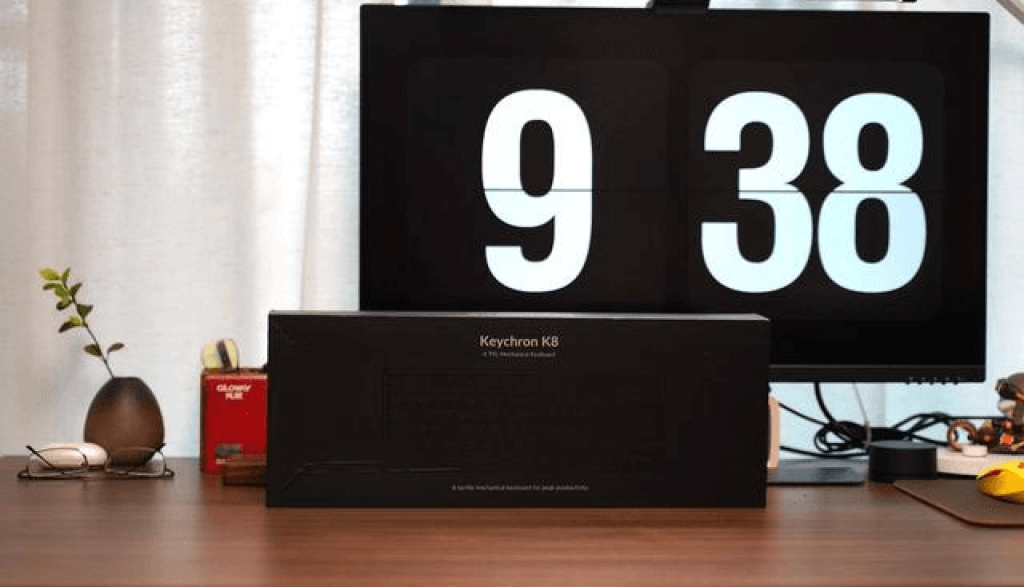
Open the top cover, you can see the quick use guide card on it, surrounded by foam, which acts as a buffer during transportation and protects the keyboard. There is a dust-proof plastic cover on the keycap to prevent dust from entering when not in use. keyboard. On the right is the Windows replacement keycap, type-c cable and keycap puller.
Aliexpress

The packing list is as follows:
- 1 X User Manual
- 1 X Keycap Puller
- 1 X type-c cable
- 1 X replacement keycaps (pack)
- 1 X keyboard.

K8 is the TKL 87 key configuration. The keyboard as a whole is a semi-suspended design. The outer bezel is thin and half-height.

Keychron K series keyboard have two adjustable angled rubber feet, which allows more choices of inclination angles when using it.

All K8 series are designed with hull structure. The shell has its own unique design. If you don’t look closely, you will think it is the upper and lower cover structure.

The left side of the keyboard is the type-c port, the WIN/MAC configuration switch and the keyboard mode switch.
However, the circumference of the type-c interface here is narrow, and there are fewer Type-C lines that can be adapted for personal testing.

The K8 has three indicator lights above the arrow keys, which are battery, Bluetooth and capslock.
The battery indicator will flash red when the battery is below 15%, and will be solid red when charging, and solid green when fully charged.

Keychron K series original keycaps use ABS oil-injected keycaps with a skin-like texture. The oil spray should be sprayed in two layers. When the light is not turned on, the characters also have a better display effect.

The keyboard is mainly aimed at mac users, so the mac-specific keys (CMD, OPT, etc.) are directly printed on the keycap.

I am a loyal user of the gateron G Pro switch, and the gateron G Pro switch is generally lighter and softer than the C switch.

Use experience:
The typing sounds are as below:
The overall feel of the Keychron K series mechanical keyboard is great, and the large keys are stable and not soft.
Grease is applied to each large key. According to the following dismantling, all the satellite switches are cut with buffer feet.

Bluetooth Mode Test
The Keychron K8 can achieve three-device connection through the combination of FN+1, 2, and 3. Whether it is connected to MAC, iPad or Windows, it can be easily used.
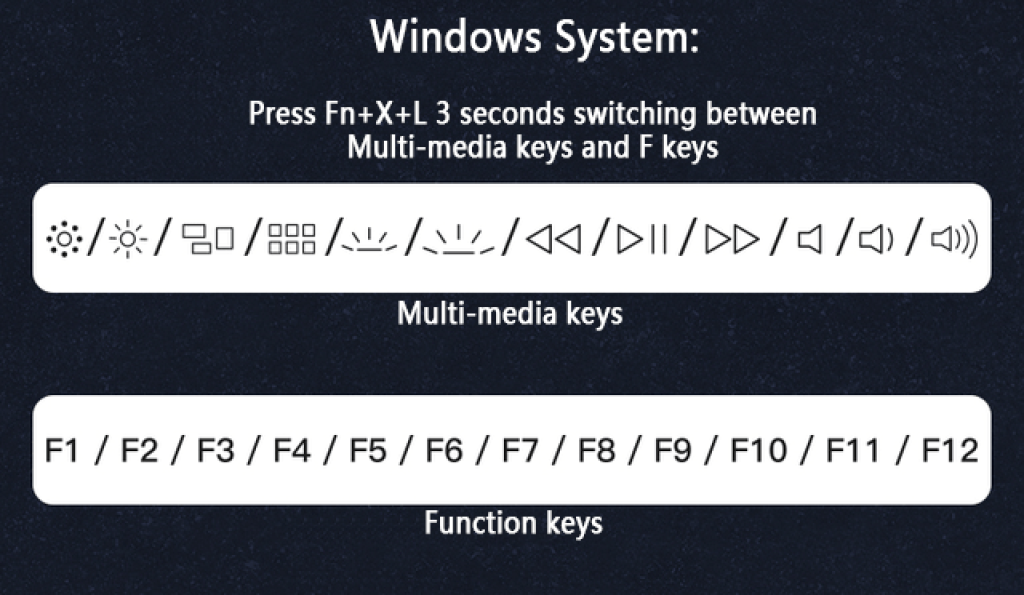
Keychron K8 also supports one-key combination of multimedia function keys. It is convenient for different users to use.
After a week of testing and use, the latency and stability of the Keychron K8 in Bluetooth mode are excellent.
In terms of delay, there is no delay in performing LOL from time to time within a week, and there is no delay in normal typing.
In terms of stability, there was one Bluetooth connection during the test time.
In terms of keyboard deep sleep wakeup, no disconnection has been found for the time being.
The above questions are related to your own use environment and are for reference only.
Battery life
The battery on the K8 is 4000mAh, and the official claim that it can be used for 70 hours with the lights on.
Start using the keyboard as soon as you receive it. After about an hour of use with the lights on, I used the phone charging cable to charge the keyboard and found that the port was too small to plugin. Since I have been busy recently, I am too lazy to get the original data cable. In order not to run out of power during use, I turn off the backlight and use it.
It has been used without charging since it was received, and the keyboard is currently working normally.
On the side of the keyboard, there is a shortcut switch for switching between WIN/mac, which is more friendly to users of dual systems.
In terms of adaptation to mac
The following problem may be a special point of this keyboard. That is it uses the vid and pid of the apple keyboard.
This is also the reason why many third-party keyboards can adapt to all shortcut keys of mac or ipad.
Simply put, the mac considers this keyboard its own keyboard, so all shortcut keys are allowed.
As far as I know, all non-Apple third-party keyboards, except Logitech, all support this function and use the vid and pid of the Apple keyboard.
But it is undeniable that it is very convenient for users. With this keyboard, you can use the shortcut keys in the F area on all Macs.
Here, I also hope that Apple can open up permissions in the future, so that all keyboards can directly use this function.