As a long-term MacBook+Windows dual-system user, I have been looking for an external keyboard that can meet my daily work and entertainment needs. I hope it has a good feel, a suitable size, rich functions, and compatibility with Mac systems. Recently, I bought a Keychron K3 Pro Bluetooth low profile switch ultra-thin mechanical keyboard. After using it for a period of time, I feel that it basically meets my expectations. I will share my evaluation experience with you below.

Appearance design
The appearance design of K3 Pro is very simple, with no unnecessary decorations and logos, and there is only a Keychron logo on the back. The keyboard adopts a 75% layout, which retains the independent F area and direction keys, but removes the numeric keypad, which saves space and facilitates operation.

The back of the keyboard is a one-piece stamped and injection-molded aluminum top cover, which adds strength and texture.

The bottom of the keyboard has four anti-slip pads and two height-adjustable stands, as well as a Type-C interface and two configuration switches.

The biggest highlight of the K3 Pro is its ultra-thin design. The keyboard size is 306 x 116mm. The entire keyboard is only 21.5mm at the thickest part at the top and 13.5mm at the thinnest part at the bottom. This is thanks to its use of Gateron 2.0 low-profile switch, which is much shorter than ordinary mechanical switches and can also support hot swapping. The version I got is the red switch version, and there are also blue switches and brown switches available.

K3 Pro is also equipped with double-color injection molded PBT keycaps, which are much more durable and oil-resistant than ordinary ABS keycaps, and will not cause letters to fade or wear out. Two-color injection molding refers to using two colors of plastic to make letters and backgrounds separately, and then gluing them together to create a clear and durable font. K3 Pro also provides some spare keycaps, so you can replace the keys with different colors or functions according to your preference.
Feeling experience

Keychron K3 Pro uses Gateron low-profile switch V2, which is available in red, brown, and blue. The red switch is a linear switch with no sense of paragraphs and sound, and is suitable for typing and gaming. The blue switch is a click switch with a distinct sense of paragraphing and sound, and is suitable for typing and programming. The brown switch is a trigger switch with a slight sense of passage and sound, and is suitable for comprehensive use.

I chose the red switch version (SKU: K3P-B1), which has no sense of segmentation and a smooth and smooth pressing feel. The total stroke of this Gateron red switch is about 4.0mm, the trigger stroke is about 2.0mm, the pressure grams is 45±15gf, the sound is relatively small when pressed, and it is suitable for use in quiet areas such as the office and at night.

The keycaps of Keychron K3 Pro are made of two-color injection molded PBT material, using LSA height and feel very comfortable. The surface of the keycap has a certain curvature to fit the curvature of your fingers. The keycaps are also of a suitable size and are not easy to accidentally touch. Note: The LSA height is lower than the original factory height and OEM height, but higher than the DSA short ball cap, showing an ergonomic design.

I also like its RGB backlight, which can adjust different colors and modes according to my mood and scene, making the keyboard more vivid and interesting.
Features
Keychron K3 Pro has a rich set of functions and features that can meet the needs of different users. First of all, it supports both wireless and wired modes. In wireless mode, you can connect up to three devices through Bluetooth 5.1, such as Mac, Windows, Android, iOS, etc., and you can switch between different devices through Fn+1/2/3. In wired mode, you can connect to the computer through the Type-C data cable and charge the keyboard at the same time. The keyboard has a built-in 1550mAh battery, and the official claim is that it can be used for up to 100 hours in Bluetooth mode. However, I have only had it for a week and have not actually tested it.

Secondly, K3 Pro also supports QMK/VIA key modification, which is a custom keyboard firmware and software that allows users to modify the key functions and light effects of the keyboard to suit their personal needs and preferences. To use this feature, you need to download and install the VIA software, and make sure your computer and keyboard are connected to the same network.
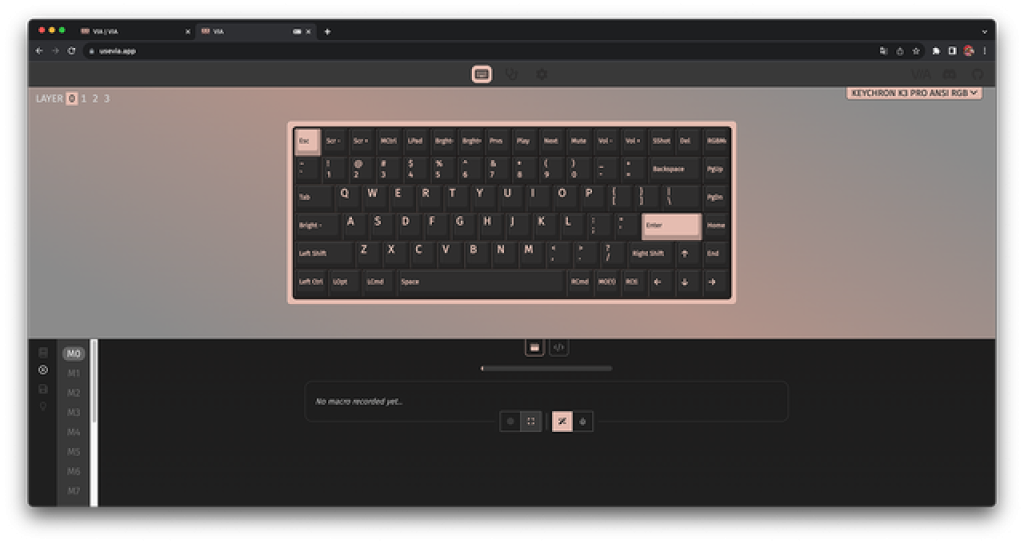
Then open the VIA software, select the Design tab, and then select the Load button to import the JSON file of Keychron K3 Pro. In the VIA software, you can see the keyboard layout and key functions. You can modify the function of any key by dragging or clicking, and you can also select different layers to set different key combinations. You can also select the Lighting tab to modify the lighting effect mode and color of the keyboard. You can choose the preset lighting effect or customize your favorite lighting effect. When the modification is completed, you can select the Save button to save the settings to the keyboard, or select the Export button to export the settings as a JSON file for use on other devices.

Finally, another very practical feature of K3 Pro is that it supports both Mac and Windows systems, and you can switch between different system modes through a dedicated switch key. This allows the keyboard to be used normally under different systems, and also provides some key functions specific to Mac and Windows, such as volume control, brightness adjustment, screenshots, etc. This is very convenient for users who frequently use multiple systems.
Cost-effectiveness

The price of Keychron K3 Pro is 104 USD. Compared with other similar products, I think the price/performance ratio is very high. It has many features that other keyboards do not have, such as QMK/VIA support, dual-mode switching, Mac adaptation, etc. Its appearance design is also very exquisite, and the keycap material is also very high-end.

Its feel experience is also excellent, and the Jiadalong red axis gives people a completely new feeling. Of course, it also has some areas that can be improved, such as the keyboard layout is a bit crowded, the keycap engraving is a bit stingy, the backlight effect is a bit fancy, etc. But overall, I think this keyboard is a product worth buying, especially for Mac users, as it can provide a lot of convenience and optimization. If you are also looking for a thin, lightweight, and versatile mechanical keyboard, the Keychron K3 Pro may be a good choice.
Conclusion:

The keyboard is one of the important tools for daily work, study, and entertainment. Different types of keyboards have different effects. Keychron K3 Pro is a customized mechanical keyboard. Among all the mechanical keyboards I have used, it is the one that I like most. It has multi-system compatibility and feel, as well as personalized functions and open source key-changing macros. Editor, it can be considered a very comprehensive and good keyboard. In addition, the price ranges from 94 USD for standard configuration to 114 USD for high-end configuration, which will not cause a budget burden for users, and it is worth buying!