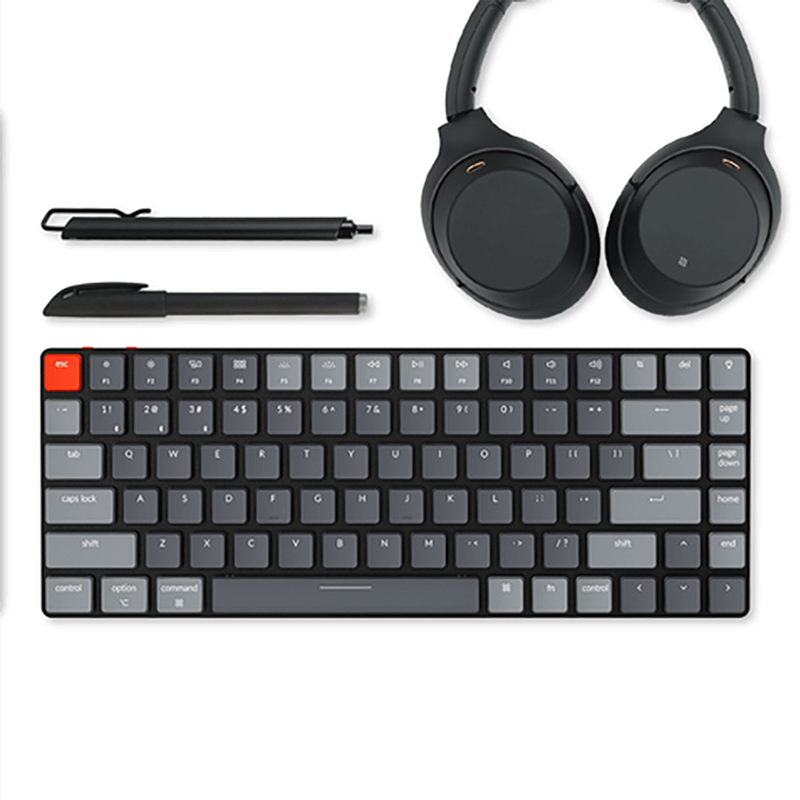
Unpacking and accessories
The packaging box is the same as other Keychron keyboard packaging structures. The keyboard model is written on the top of the black box, and the wireframe of the keyboard is in the middle.
After opening, there is a thin layer of sponge film to protect the keyboard.
The main purpose of K3 is to provide Mac users with a native input experience. The default keycaps are Mac keys, and there is a set of Windows corresponding keys in the package. Other accessories include a Type-C connect cable, a key puller, 2 language instructions, and a plastic dust cover.
Package List:
Keyboard *1
Replacement keycap *5
type-c cable1 Assemble switch instruction card*1
Warranty card and instruction manual1 Key puller*1
Switch puller*1.
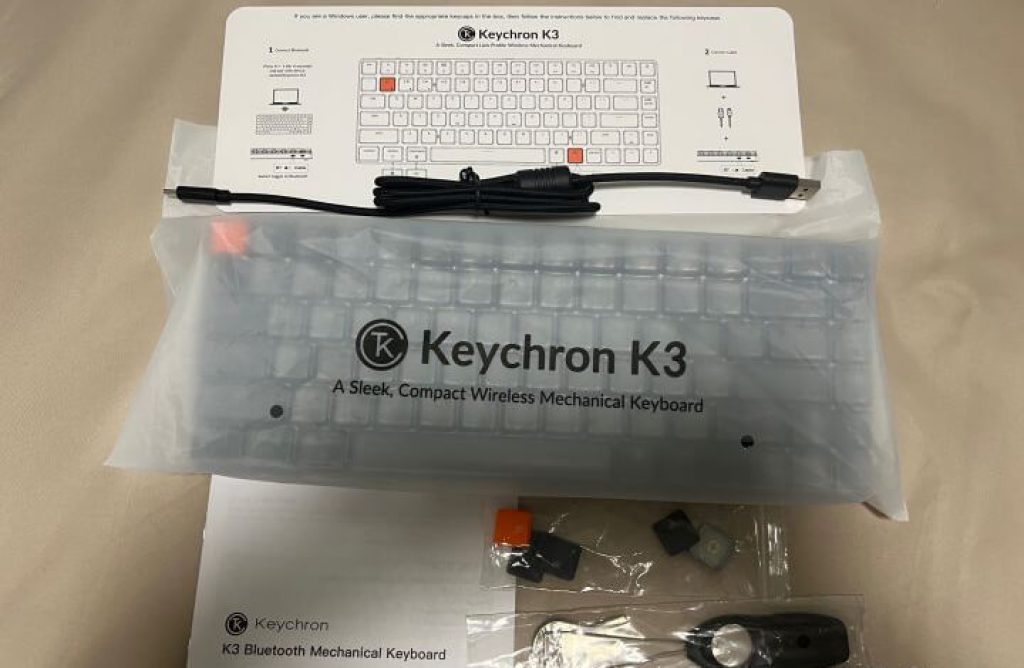
Keychron K3 keyboard details
- Basic introduction to the keyboard
The Keychron K3 is a relatively small and thin wireless keyboard with 75% layout and 84 keys. However, unlike the K8 I reviewed before, there are only Mac screenshots and light keys in the upper right corner, and there is no wake-up Siri key. The default is still Mac keys layout. I made a special comparison, and the length of the keyboard is basically the same as the width of the 13.3-inch version of the Macbook Air. As long as there is space on the desktop to put down the laptop, the keyboard can be put down by pushing the computer slightly forward.
The Esc key in the upper left corner of the factory is orange, and the light key also has an orange replacement key.
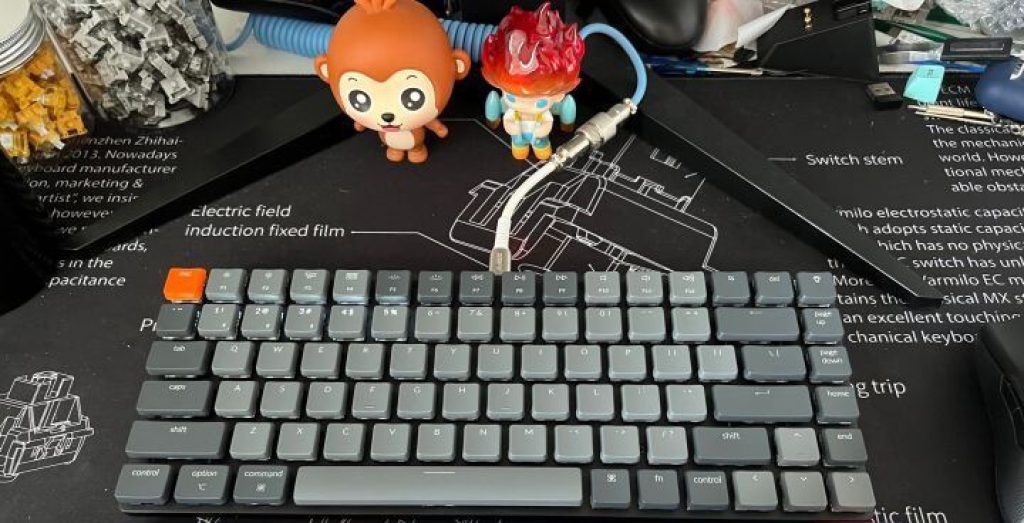
Comparing K3 and Q3 together, it is still much shorter than the Q3 without foot support after Two level adjustable rubber feet is turned on. Therefore, there is no palm rest, and the hands will not be too tired when typing. Of course, if you type for a long time, it is recommended to have a palm rest.

The weight of the keyboard is very light, but it is not light and textureless. The bottom cover on the front of the keyboard is made of aluminum metal, the surface is frosted, and the chamfered edges are rounded and do not cut hands. The workmanship and texture are really good, and it looks quite comfortable when placed with a Macbook and iPad. The key feature of this keyboard is the low shaft, which is 40% thinner than the traditional switch. So from the side, its keycap suspension effect is very obvious, and it is even more obvious when the backlight is turned on.

On the right is the Bluetooth/off/cable switch, the Win/Mac switch, and the Type-C interface in the middle. After plugging in the cable, the left power light will light up green. In wired mode, it is used for wired connection and charging, and the keyboard is almost dead in wireless mode. The red light will flash when the power is on, but the position of the power indicator is basically invisible during daily use, unless you specifically pick it up to look at the charging port. In Bluetooth mode, long press Fn+1/2/3 to connect to three different devices.

The back supports two adjustable rubber feet, there are five non-slip pads in total, and there is a plastic nameplate in the middle, and the plastic at the bottom is easy to get fingerprints.


There is a bit of a downside here. After using the wireless connection for about 10 minutes, it will enter standby to save power. To wake up, you need to tap the keyboard arbitrarily and wait for about 3 seconds, which may make people feel that the delay is a bit high.
- Keycaps, big keys, hot-swappable switches
The Keychron K3 keycaps are made of ABS material, laser engraved and light-transmitting, and the overall light-transmitting effect is good. The touch is very delicate, the burrs on the back are handled in place, and there is no obvious hand-cutting. It is a good set of keycaps. But it would be better if it could be compatible with ordinary keycaps or if the official could produce a set of PBT keycaps.
The Keychron K3 large key position uses a PCB satellite switch structure. The stability and consistency of the large keys are good, but the feel is still worse than the standard height switch keyboard.
I tested the feel of the big keys, and the overall performance of the keyboard is not bad, because the keystroke is very short, so there is basically no hollow sound.
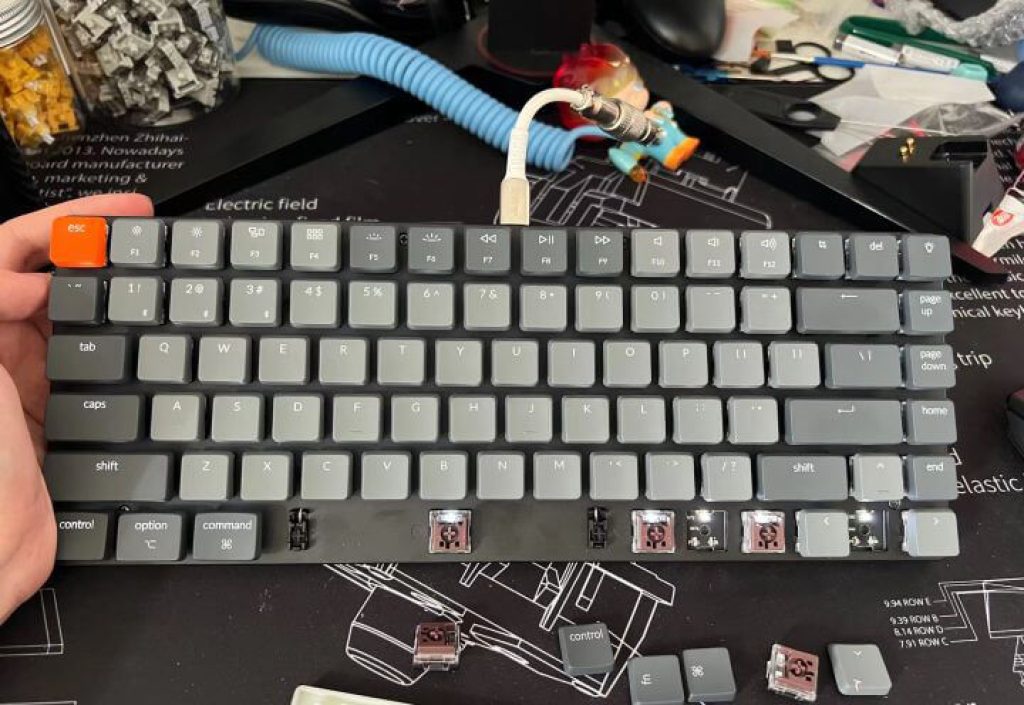
- Keyboard switch – keychron low profile optical switch
The switch body is the optical switch of the keychron, and the optical switch also has three different feels: blue switch, brown switch, and red switch. This one in my hand is the brown switch version. When you remove the keycap, you can see the name of Keychron printed on it, which is a semi-transparent cover.
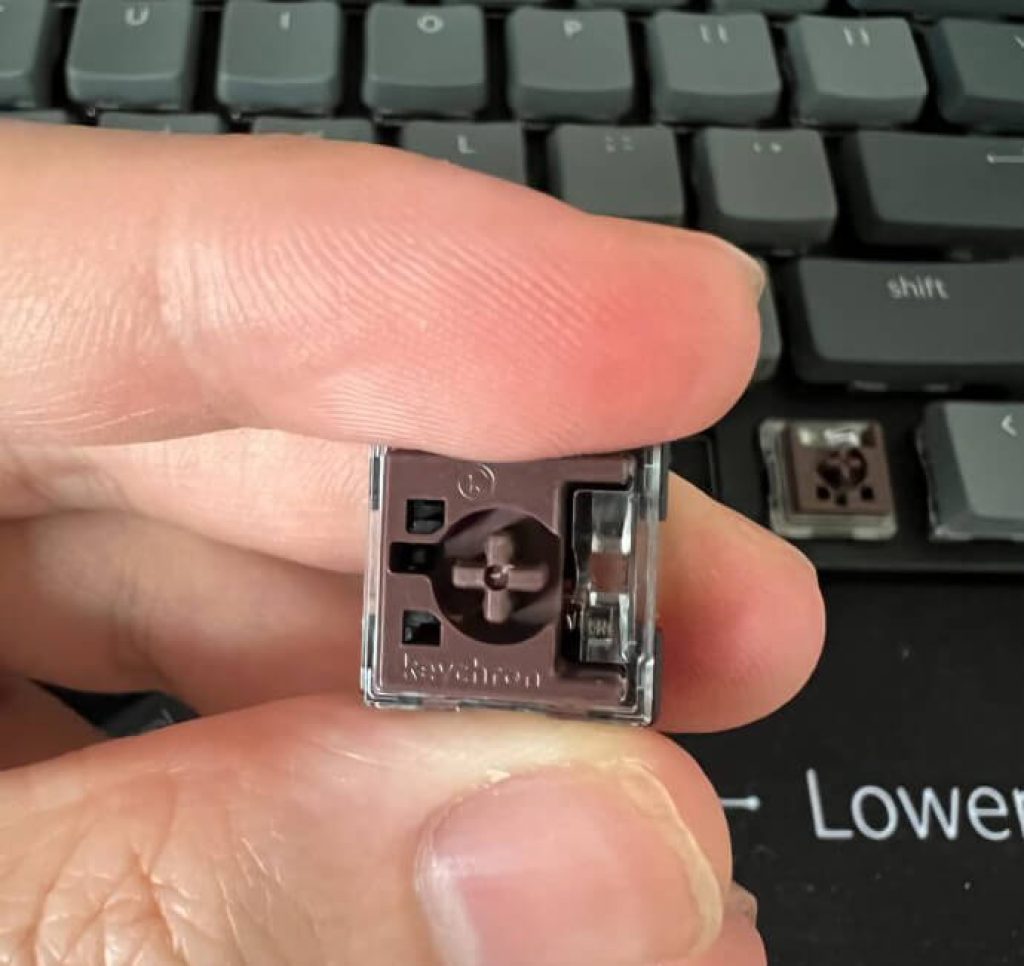
After disassembling it, you can see that there is a small spring in the bottom case. When the upper cover moves up and down, there is a small hook that touches the small spring of the bottom case. The stroke of the small spring has weak tactile responsiveness. For the green and red versions of this optical switch, there is no way to know the feel and structure of the other two switches.
- K3 backlight effects and typing sound
Summary
The Keychron K3 does a good job of supporting both MacOS and iPadOS, and the support for Apple systems is consistent with what other reviewers have said. The appearance and feel are also considered the first echelon in the low-profile switch keyboard. If you are all Apple devices, need a mechanical keyboard to improve the input experience, and at the same time have multiple device switching and portability needs, then this keychron K3 can really try, at least it is a choice that will not be disappointed. It supports the Windows system at the same time, it is worth buying for users with dual systems and multiple devices.
After the connection test, turn on the Bluetooth switch and the pairing status can be scanned quickly, just click to connect. The use may be due to the network card. Occasionally, the keys will be stuck. There is no big problem in chatting on the Internet. It is not recommended to buy this keyboard if the game playing.