This article has sorted out the differences between mechanical keyboard switches and the relevant content of mechanical keyboard selection switches, hoping to help you.
Which switch should I choose for the mechanical keyboard?
Mechanical keyboards are popular among consumers because of their sturdiness and durability. However, laymen do not understand which switch is easy to use with a mechanical keyboard, let alone how to choose a mechanical hard drive that is most suitable for them. Let’s talk about the difference between different switches of mechanical keyboards, let everyone choose the switch according to their own needs. The mechanical keyboard switch selection can be roughly selected according to the following general knowledge requirement coefficient.
Gamer: Black switch>Brown switch>Red switch>Blue switch
Office typing: blue switch>Red switch>Brown switch>Black switch
If you don’t know what switch to buy, generally buy Blue switch or Brown switch, I think this is the best choice for you. The pressure on the black switch is too high, the red switch has no features, and the white switch is more stressed and discontinued.
The difference between mechanical keyboard switches:
- Cherry Blue switch for Typist
The blue switch is the strongest in the cherry switch, regardless of paragraph sense, click sound, and mechanical sense. The blue switch is the representative switch of the mechanical keyboard. The blue switch has strong tactile responsiveness. As a game, it is a hindrance, and it is more suitable for typing. The sound is louder, and the typing is crisp and refreshing, as comfortable as spring.

It is said that the players of the Jin Band and the Audition troupe like the Blue switch. You can tell whether the game is playing well or not by listening to the sound.
Operating pressure: 58.9g±14.7g
Touch pressure: 58.9g±19.6g
Good tactile responsiveness
- Cherry Red switch
Linear switch, trigger keystroke 2.0mm, initial pressure 30cN, trigger pressure 45 ± 15cN. The reason why the red switch is a linear switch is that it has no tactile responsiveness when pressing, it is straight down and straight up, and the trigger pressure is small, which makes it require lighter force when pressing, suitable for long-term coding or operation. man with the keyboard.

- Cherry Black switch is the gamer’s first choice
Play games? Choose the black switch! The black switch goes straight up and down, and is recognized as the best choice for gaming mechanical keyboards. The black switch mechanical keyboard will bring a hearty feeling to the gaming process. Of course, the black switch can also be used for typing, but the trigger keystroke of the black switch is short, the pressure is large, and people with weak fingers maybe a little tired after typing with it for a long time.

The single-switch service life of the black switch mechanical keyboard is as long as 50 million times (other mechanical keyboard switches are 20 million times).
Operating pressure: 58.9g±14.7g
No tactile responsiveness
- Cherry Brown Switch
Brown switch, trigger keystroke 2.0mm, initial pressure 30cN, trigger pressure 45 ± 20cN, section pressure 55 ± 25cN, section stroke 1.25mm. The brown switch is the one closest to the membrane keyboard, because although there is a little tactile responsiveness, it is not obvious, and the trigger pressure is also lighter. If you are just transitioning from the membrane keyboard, it is more suitable to choose the brown switch. At the same time, the inconspicuous tactile responsiveness also makes the sound when pressed to be smaller than that of the blue switch.

- Cherry Yellow Switch
The yellow switch is a keyboard switch independently developed by Rapoo, with a lifespan of 50 million times. Rapoo said that the yellow switch is on the verge of triggering, and the feel is closer to the black switch, but lighter than the black switch. The advantage of the yellow switch is to break the monopoly of cherry and the price is lower.
- Cherry White switch
Some users prefer the white switch as a “tight brown switch” because using it can feel greater tactile responsiveness than the brown switch. The pressure of the white switch is relatively large, and it is more laborious to press. The white switch has been discontinued at present, and it is relatively difficult to find in the market. (The red switch was launched after the white switch was discontinued)
The number of grams of operating pressure is larger than that of the black switch
The tactile responsiveness is stronger than the brown switch